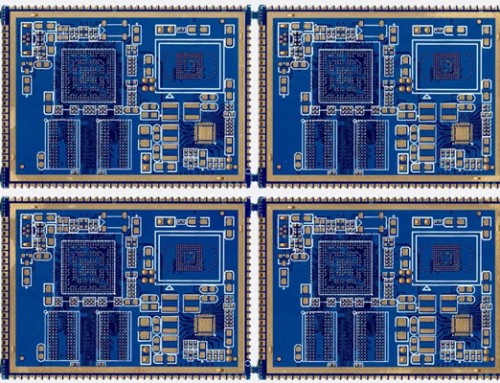PCB Files are important in the design and manufacturing process of printed circuit boards. They are used to communicate the design intent of the board to the manufacturer. In order to assemble a printed circuit board, you need to create files that describe the layout of your board. These files contain the texture description of the layout of a PCB. It contains information about the location and electrical properties of each component on the board along with other crucial information about PCBA. The PCB assemblers rely on different files during the PCB Assembly process. Gerber files, for example, are essential for the manufacturing process. Other files that are important include drill files, pick and place files, and assembly drawings. If any of these files are incorrect or missing, it can cause significant delays in the manufacturing process. Hence, it is important to make sure all of your files are correct and complete before sending them to your PCB assembler. Would you like to know more about major types of files required for PCBA? Check out the post now.
5 Must-Have Files in PCB Assembly
As a key component of the electronics manufacturing process, PCB files contain all of the information necessary to produce a functioning circuit board. In order to ensure quality and accuracy, it is important that PCB files are created correctly and transferred accurately between all parties involved in electronics manufacturing. As mentioned earlier, failing to do so can result in faulty boards, which can impact business continuity and customer satisfaction. The following are the most important files that are used throughout PCBA.
Gerber File: A Gerber file is a Computer-Aided Design (CAD) file used by electronic manufacturers to produce printed circuit boards (PCBs). The file contains the geometric data necessary to create the PCB. It is a type of PCB layout file that specifies the physical placement of components on a printed circuit board. They contain all information necessary to fabricate a PCB, including the layout of the PCB, the locations of components, and the copper traces that will be used to connect them. Gerber files are produced by design software such as Orcad, Altium Designer, and Eagle.
Pick and Place File: PCBA pick and place files are the digital blueprints of your circuit board. They tell the machine where to put each component on the board. If you’re outsourcing your PCB assembly, you will need to provide these files to your assembler. The files must be accurate to ensure the correct components are placed in the correct locations on the board. There are a number of software programs that can create PCBA pick and place files, including Eagle, Altium, and Cadence. The files must be compatible with the machine’s software, and must also be saved in the correct format.
Bill Of Materials: The bill of materials is yet another important document in PCBA. The document lists all the components that are used in the assembly of the PCB, as well as their quantities and part numbers. The bill of materials is used to create purchase orders for the components and to track inventory levels. It can be also used to verify that the correct version of a component is being used in the process.
Assembly Drawings: PCBA drawings are the technical drawings used to communicate the assembly of electronic components on a PCB. This file contains all the information necessary to create the PCB. It includes the specifications for each component, where each component will be placed on the board, and how each connection will be made. The manufacturer will use the information in the drawings to create a bill of materials (BOM) and determine the manufacturing process.
NC Drill File: NC drill files are used to produce the holes in printed circuit boards (PCBs). The file contains the x and y coordinates of the holes, as well as the size of the drill bit that should be used.
In the world of printed circuit board (PCB) manufacturing, files are everything. The right files ensure that your boards are manufactured to your specifications, while the wrong files can result in costly delays and rework. By using files wisely, these manufacturers are able to streamline the process and avoid many of the pitfalls that can plague PCB production. Also, by understanding their usage and limitations, PCB manufacturers can improve their workflow and get better results from PCB assembly.